One way of making the process of mind mapping effortless is to use knowledge libraries to quickly provide the desired building blocks of a mind map. An easy knowledge library search will identify the topics with the essential facts and then automatically generate a mind map. Here are the steps showing how simply it is done.
Let's say that we would like to generate a mind map about wine. Using WebSummarizer knowledge library based on over 3 million Wikipedia articles we enter wine as the keyword. WebSummarizer instantly retrieves the top 50 articles about the wine topic and presents the results as a Visual Summary.
Once your Visual Summary is generated you can export it to one of your mind mapping applications to render the findings from the knowledge library as a mind map.
Here is an example of a wine mind map exported from Visual Summary to MindGenius mind mapping application:
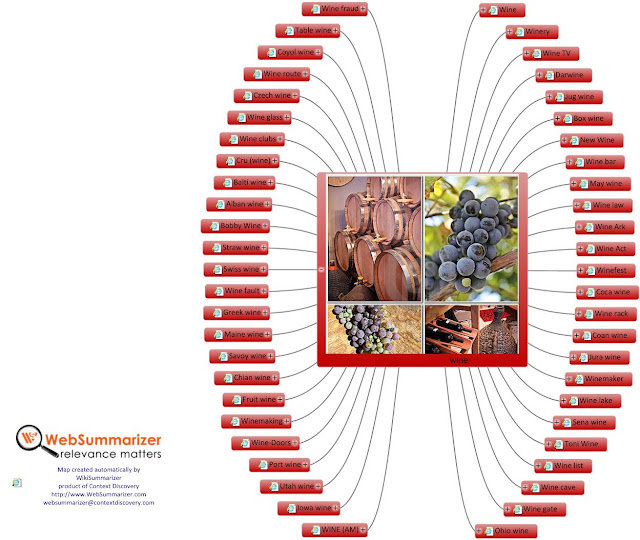 |
| MindGenius mind map about wine - generated by WebSummarizer from Wikipedia knowledge library |
This example shows a mind map generated from Visual Summary in XMind mind mapping application:
 |
| XMind mind map about wine - generated by WebSummarizer from Wikipedia knowledge library |
What makes the process effortless is the use of Wikipedia knowledge base.
Wikipedia knowledge base is a library containing over 3 million summaries of Wikipedia articles . The summaries are organized by keywords and by importance of the topics. The summaries provide rich context that explains the meaning of keywords in a given article.
Overall, WebSummarizer offers almost 5 million keywords to retrieve the summaries from a pool of almost 30 million summaries. This provides a very rich resource on almost any topic.
The knowledge base provides a robust index pointing to the most important information in Wikipedia. This index allows instant retrieval of the most useful summaries across all Wikipedia articles. Users just need to enter a keyword of interest to get the summaries.
Once the Visual Summary is generated and exported to a mind mapping application it is very easy to edit and fine tune the presentation, colors and shape of the map.
Here it is how the Visual Summary works in WebSummarizer before the export to mind mapping applications:
VISUAL SUMMARY
To navigate the Visual Summary:
* click on any + or - next to a keyword in the map
* or click on the Expand All or Collapse All buttons.
-------------------------------------------------------------------------------------------
About WebSummarizer
WebSummarizer provides tools to VISUALIZE and SUMMARIZE web pages and documents.
The results are presented as interactive Visual Summaries, Tree Views and a Keyword Clouds and can be downloaded easily published in blogs and websites
The Visual Summary can be navigated in any browser on Windows, Mac, Linux, iPhone, iPad and Android devices. The Keyword Cloud is linked with Wikipedia Knowledge Base. When you click on the keyword in the cloud you will be presented with an instant Visual Summary.
You can summarize text in English, French, German and Spanish.
The keywords and summaries are easily exported to other applications such as word editors, browsers, mind mapping applications like Mindjet MindManager, MindGenius, XMind, and any other mind mapping application.
FREE Trial here: WebSummarizer
The results are presented as interactive Visual Summaries, Tree Views and a Keyword Clouds and can be downloaded easily published in blogs and websites
The Visual Summary can be navigated in any browser on Windows, Mac, Linux, iPhone, iPad and Android devices. The Keyword Cloud is linked with Wikipedia Knowledge Base. When you click on the keyword in the cloud you will be presented with an instant Visual Summary.
You can summarize text in English, French, German and Spanish.
The keywords and summaries are easily exported to other applications such as word editors, browsers, mind mapping applications like Mindjet MindManager, MindGenius, XMind, and any other mind mapping application.
FREE Trial here: WebSummarizer


No comments:
Post a Comment